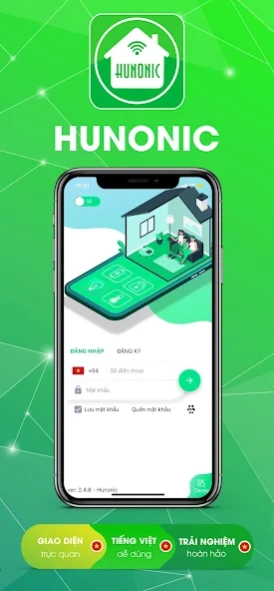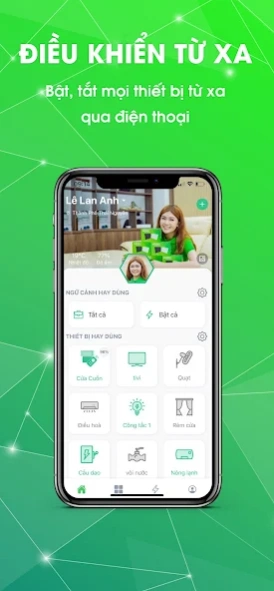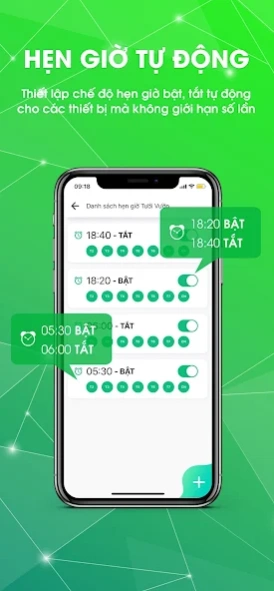Version History
Here you can find the changelog of Hunonic since it was posted on our website on 2023-03-03.
The latest version is 2.8.9.1 and it was updated on soft112.com on 22 April, 2024.
See below the changes in each version:
version 2.8.9.1
posted on 2024-04-15
* v2.8.9.1
- Sửa lỗi sai trạng thái
- Sửa lỗi nhận thiết bị camera
* v2.8.9
- Sửa lỗi khi kết nối wifi offline
* v2.8.8
- thêm IR pro
* v2.8.6.*
- Thêm lịch sử công tắc
* v2.8.6
- Đánh giá hỗ trợ kỹ thuật
- Sửa lỗi crash khi chia sẻ camera
- Thêm lịch sử cửa v2
- Sửa trạng thái online thiết bị nhiệt ẩm
- Sửa cấu hình AP config camera ICAT
* v2.8.5
- sửa lỗi trạng thái thiết bị nhiệt ẩm
- Sửa lỗi danh sách hẹn giờ
* v2.8.3.2
- fix trạng thái thiết bị offline
version 2.8.5
posted on 2024-03-21
* v2.8.5
- sửa lỗi trạng thái thiết bị nhiệt ẩm
- Sửa lỗi danh sách hẹn giờ
* v2.8.3.2
- fix trạng thái thiết bị offline
* v2.8.3.2
- Sửa lỗi crash khi chụp hình trên camera ICAT
* v2.8.3
- Chia sẻ camera
- Sửa cập nhập hẹn giờ
- Mini V2 chế độ cầu thang
* v2.8.0.*
- [ ] Sửa lỗi đổi ảnh đại điện trên android 13 14
version 2.7.30
posted on 2024-01-21
* v2.7.29
Sá»a lá» i bắn thông báo sá» Ä iá» n thoại nÆ°á» c ngoà i
* v2.7.28
Sá»a lá» i app crash
Thêm datic cảm ứng V3
* v2.7.27
- [ ] Sá»a ngữ cảnh dà i HS cÅ© và Má» i
- [ ] Sá»a thiết bá» offline trong má» t sá» trÆ°á» ng hợp
- [ ] Sá»a config gateway
- [ ] Sá»a nút bấm Ä iá» u khiá» n thiết bá» rada trong mà n hình Phòng
- [ ] Hiá» n thá» IP cho thiết bá»
- [ ] Sắp sếp wifi từ mạnh Ä áº¿n yếu trong mà n hình cấu hình
- [ ] Sá»a lá» i cá»a cuá» n v8 bá» offline khi kết ná» i bluetooth
- [ ] Sá»a Ä iá» u kiá» n cho thiết bá» chá» ng giáºt
version 2.7.30
posted on 2024-01-21
* v2.7.29
Sửa lỗi bắn thông báo số điện thoại nước ngoài
* v2.7.28
Sửa lỗi app crash
Thêm datic cảm ứng V3
* v2.7.27
- [ ] Sửa ngữ cảnh dài HS cũ và Mới
- [ ] Sửa thiết bị offline trong một số trường hợp
- [ ] Sửa config gateway
- [ ] Sửa nút bấm điều khiển thiết bị rada trong màn hình Phòng
- [ ] Hiển thị IP cho thiết bị
- [ ] Sắp sếp wifi từ mạnh đến yếu trong màn hình cấu hình
- [ ] Sửa lỗi cửa cuốn v8 bị offline khi kết nối bluetooth
- [ ] Sửa điều kiện cho thiết bị chống giật
version 2.7.29
posted on 2024-01-17
* v2.7.28
Sá»a lá» i app crash
Thêm datic cảm ứng V3
* v2.7.27
- [ ] Sá»a ngữ cảnh dà i HS cÅ© và Má» i
- [ ] Sá»a thiết bá» offline trong má» t sá» trÆ°á» ng hợp
- [ ] Sá»a config gateway
- [ ] Sá»a nút bấm Ä iá» u khiá» n thiết bá» rada trong mà n hình Phòng
- [ ] Hiá» n thá» IP cho thiết bá»
- [ ] Sắp sếp wifi từ mạnh Ä áº¿n yếu trong mà n hình cấu hình
- [ ] Sá»a lá» i cá»a cuá» n v8 bá» offline khi kết ná» i bluetooth
- [ ] Sá»a Ä iá» u kiá» n cho thiết bá» chá» ng giáºt
version 2.7.27.3
posted on 2024-01-10
* v2.7.27.3
Sá»a lá» i app crash
* v2.7.27
- [ ] Sá»a ngữ cảnh dà i HS cÅ© và Má» i
- [ ] Sá»a thiết bá» offline trong má» t sá» trÆ°á» ng hợp
- [ ] Sá»a config gateway
- [ ] Sá»a nút bấm Ä iá» u khiá» n thiết bá» rada trong mà n hình Phòng
- [ ] Hiá» n thá» IP cho thiết bá»
- [ ] Sắp sếp wifi từ mạnh Ä áº¿n yếu trong mà n hình cấu hình
- [ ] Sá»a lá» i cá»a cuá» n v8 bá» offline khi kết ná» i bluetooth
- [ ] Sá»a Ä iá» u kiá» n cho thiết bá» chá» ng giáºt
* v2.7.26
- Cải thiá» n tá» c Ä á» Ä iá» u khiá» n thiêt bá»
- sắp xếp wifi khi cấu hình
version 2.7.27.2
posted on 2024-01-01
* v2.7.27.1
Sá»a lá» i app crash
* v2.7.27
- [ ] Sá»a ngữ cảnh dà i HS cÅ© và Má» i
- [ ] Sá»a thiết bá» offline trong má» t sá» trÆ°á» ng hợp
- [ ] Sá»a config gateway
- [ ] Sá»a nút bấm Ä iá» u khiá» n thiết bá» rada trong mà n hình Phòng
- [ ] Hiá» n thá» IP cho thiết bá»
- [ ] Sắp sếp wifi từ mạnh Ä áº¿n yếu trong mà n hình cấu hình
- [ ] Sá»a lá» i cá»a cuá» n v8 bá» offline khi kết ná» i bluetooth
- [ ] Sá»a Ä iá» u kiá» n cho thiết bá» chá» ng giáºt
* v2.7.26
- Cải thiá» n tá» c Ä á» Ä iá» u khiá» n thiêt bá»
- sắp xếp wifi khi cấu hình
version 2.7.27
posted on 2023-12-05
* v2.7.27
- [ ] Sá»a ngữ cảnh dà i HS cÅ© và Má» i
- [ ] Sá»a thiết bá» offline trong má» t sá» trÆ°á» ng hợp
- [ ] Sá»a config gateway
- [ ] Sá»a nút bấm Ä iá» u khiá» n thiết bá» rada trong mà n hình Phòng
- [ ] Hiá» n thá» IP cho thiết bá»
- [ ] Sắp sếp wifi từ mạnh Ä áº¿n yếu trong mà n hình cấu hình
- [ ] Sá»a lá» i cá»a cuá» n v8 bá» offline khi kết ná» i bluetooth
- [ ] Sá»a Ä iá» u kiá» n cho thiết bá» chá» ng giáºt
* v2.7.26
- Cải thiá» n tá» c Ä á» Ä iá» u khiá» n thiêt bá»
- sắp xếp wifi khi cấu hình
version 2.7.25
posted on 2023-11-23
* v2.7.25
- HỠtrợ ngữ cảnh dà i
- Sá»a lá» i cáºp nháºt cá»a cuá» n v3
- Xoá chia sẻ nhiá» u thiết bá»
- Cáºp nháºp cảm biến hiá» n diá» n
- Thêm hẹn giỠkhoá trẻ em
- Cải thiá» n tá» c Ä á» kết ná» i thiết bá» LAHU RTC
* v2.7.23
- Thêm Ä áº§u ra và má» t sá» chức nÄ ng cho cảm biến hiá» n diá» n
- Sá»a lá» i trên daticbasic v2
- TÄ ng tá» c AP config
* v2.7.22
- Cá»a v7, Cá»a v8
version 2.7.23
posted on 2023-11-14
* v2.7.23
- Thêm Ä áº§u ra và má» t sá» chức nÄ ng cho cảm biến hiá» n diá» n
- Sá»a lá» i trên daticbasic v2
- TÄ ng tá» c AP config
* v2.7.22
- Cá»a v7, Cá»a v8
* v2.7.19
- Thiết bỠhiỠn diỠn
- Thêm Phao Ä iá» n và ngữ cảnh phao Ä iá» n
- Thêm thiết bỠLahu thỠi gian thực
- Sá»a lá» i crash app khi xoá biết bá»
- Thêm thiết bỠswinputv2
- Thêm thiết bỠswledv2
- Cải thiá» n tá» c Ä á» cấu hình AP config
- Thêm thiết bỠCỠng H**
* v2.7.18
- Cho phép sá»a tên wifi khi chế Ä á» AP
version 2.7.21
posted on 2023-11-04
* v2.7.19
- Cá»a v7
- Cá»a v8
* v2.7.19
- Thiết bỠhiỠn diỠn
- Thêm Phao Ä iá» n và ngữ cảnh phao Ä iá» n
- Thêm thiết bỠLahu thỠi gian thực
- Sá»a lá» i crash app khi xoá biết bá»
- Thêm thiết bỠswinputv2
- Thêm thiết bỠswledv2
- Cải thiá» n tá» c Ä á» cấu hình AP config
- Thêm thiết bỠCỠng H**
* v2.7.18
- Cho phép sá»a tên wifi khi chế Ä á» AP
* v2.7.17
- Sá»a lá» i không báºt Ä Æ°á»£c Ä Æ°á»£c chế Ä á» wifi trên cá»a cuá» n Datic
version 2.7.19
posted on 2023-10-15
* v2.7.19
- Thiết bỠhiỠn diỠn
- Thêm Phao Ä iá» n và ngữ cảnh phao Ä iá» n
- Thêm thiết bỠLahu thỠi gian thực
- Sá»a lá» i crash app khi xoá biết bá»
- Thêm thiết bỠswinputv2
- Thêm thiết bỠswledv2
- Cải thiá» n tá» c Ä á» cấu hình AP config
- Thêm thiết bỠCỠng H**
* v2.7.18
- Cho phép sá»a tên wifi khi chế Ä á» AP
* v2.7.17
- Sá»a lá» i không báºt Ä Æ°á»£c Ä Æ°á»£c chế Ä á» wifi trên cá»a cuá» n Datic
version 2.7.18
posted on 2023-10-05
* v2.7.18
- Cho phép sá»a tên wifi khi chế Ä á» AP
* v2.7.17
- Sá»a lá» i không báºt Ä Æ°á»£c Ä Æ°á»£c chế Ä á» wifi trên cá»a cuá» n Datic
* v2.7.16
- Tìm kiếm thiết bỠkhi dùng ngữ cảnh
- Phân quyỠn chia sẻ
- Chá» n chế Ä á» chuông khách - Chá» ng trá» m
- Lưu ngữ cảnh Lan lên server
- Hẹn giỠmặt trỠi cho công tắc lan
* v2.7.15
- Sá»a hiá» n tên wifi iCat
- Thêm mà n hình luôn sáng khi trong mà n camera
- Sá»a lá» i vÄ ng App khi Ä iá» u khiá» n thiết bá» há» c lá» nh custom
version 2.7.17
posted on 2023-09-28
* v2.7.17
- Sá»a lá» i không báºt Ä Æ°á»£c Ä Æ°á»£c chế Ä á» wifi trên cá»a cuá» n Datic
* v2.7.16
- Tìm kiếm thiết bỠkhi dùng ngữ cảnh
- Phân quyỠn chia sẻ
- Chá» n chế Ä á» chuông khách - Chá» ng trá» m
- Lưu ngữ cảnh Lan lên server
- Hẹn giỠmặt trỠi cho công tắc lan
* v2.7.15
- Sá»a hiá» n tên wifi iCat
- Thêm mà n hình luôn sáng khi trong mà n camera
- Sá»a lá» i vÄ ng App khi Ä iá» u khiá» n thiết bá» há» c lá» nh custom
* v2.7.14.1
Sá»a lá» i thông báo trên Android 13
version 2.7.16
posted on 2023-09-20
* v2.7.16
- Tìm kiếm thiết bỠkhi dùng ngữ cảnh
- Phân quyỠn chia sẻ
- Chá» n chế Ä á» chuông khách - Chá» ng trá» m
- Lưu ngữ cảnh Lan lên server
- Hẹn giỠmặt trỠi cho công tắc lan
* v2.7.15
- Sá»a hiá» n tên wifi iCat
- Thêm mà n hình luôn sáng khi trong mà n camera
- Sá»a lá» i vÄ ng App khi Ä iá» u khiá» n thiết bá» há» c lá» nh custom
* v2.7.14.1
Sá»a lá» i thông báo trên Android 13
* v2.7.14
Hẹn giỠchỠng trỠm
Ngữ cảnh thỠi gian
Thêm tÃnh nÄ ng WDR cho camera icat
version 2.7.14.1
posted on 2023-09-05
* v2.7.14.1
Sá»a lá» i thông báo trên Android 13
* v2.7.14
Hẹn giỠchỠng trỠm
Ngữ cảnh thỠi gian
Thêm tÃnh nÄ ng WDR cho camera icat
* v2.7.13.1
HỠtrợ Android 15
* v2.7.13
Sá»a lá» i hẹn giá» nhanh
* v2.7.12
- Cá»a cuá» n V7
- Cá» ng V2
- Hẹn giỠmặt trỠi
- LAHU thá» i gian thá»±c
- Cảm biến nhiỠt ẩm wifi
- TỠliên gia
- Chuyá» n sá» hữu nhÃ
* v2.7.11
- Thiết bá» Chá» ng giáºt Mesh
- Thiết bá» chá» ng giáºt wifi
- IR sá»a lÆ°u trạng thái Ä iá» u hoÃ
- Ngữ cảnh delay
version 2.7.14
posted on 2023-08-31
* v2.7.14
Hẹn giỠchỠng trỠm
Ngữ cảnh thỠi gian
Thêm tÃnh nÄ ng WDR cho camera icat
* v2.7.13.1
HỠtrợ Android 15
* v2.7.13
Sá»a lá» i hẹn giá» nhanh
* v2.7.12
- Cá»a cuá» n V7
- Cá» ng V2
- Hẹn giỠmặt trỠi
- LAHU thá» i gian thá»±c
- Cảm biến nhiỠt ẩm wifi
- TỠliên gia
- Chuyá» n sá» hữu nhÃ
* v2.7.11
- Thiết bá» Chá» ng giáºt Mesh
- Thiết bá» chá» ng giáºt wifi
- IR sá»a lÆ°u trạng thái Ä iá» u hoÃ
- Ngữ cảnh delay
version 2.7.13
posted on 2023-08-21
* v2.7.13
Sửa lỗi hẹn giờ nhanh
* v2.7.12
- Cửa cuốn V7
- Cổng V2
- Hẹn giờ mặt trời
- LAHU thời gian thực
- Cảm biến nhiệt ẩm wifi
- Tổ liên gia
- Chuyển sở hữu nhà
* v2.7.11
- Thiết bị Chống giật Mesh
- Thiết bị chống giật wifi
- IR sửa lưu trạng thái điều hoà
- Ngữ cảnh delay
* v2.7.9
- Sửa lỗi văng ứng dụng trên thiết bị cửa cuốn
- Thêm chức năng delay ngữ cảnh
- Hỗ trợ thiết bị mới
* v2.7.5
- Cải tiến hiệu năng.
* v2.7.3
- Cải tiến hiệu năng.
- Hỗ trợ noma 4 kênh.
version 2.7.12
posted on 2023-08-21
* v2.7.12
- Cửa cuốn V7
- Cổng V2
- Hẹn giờ mặt trời
- LAHU thời gian thực
- Cảm biến nhiệt ẩm wifi
- Tổ liên gia
- Chuyển sở hữu nhà
* v2.7.11
- Thiết bị Chống giật Mesh
- Thiết bị chống giật wifi
- IR sửa lưu trạng thái điều hoà
- Ngữ cảnh delay
* v2.7.9
- Sửa lỗi văng ứng dụng trên thiết bị cửa cuốn
- Thêm chức năng delay ngữ cảnh
- Hỗ trợ thiết bị mới
* v2.7.5
- Cải tiến hiệu năng.
* v2.7.3
- Cải tiến hiệu năng.
- Hỗ trợ noma 4 kênh.
version 2.7.11
posted on 2023-07-30
* v2.7.11
- Thiết bị Chống giật Mesh
- Thiết bị chống giật wifi
- IR sửa lưu trạng thái điều hoà
- Ngữ cảnh delay
* v2.7.9
- Sửa lỗi văng ứng dụng trên thiết bị cửa cuốn
- Thêm chức năng delay ngữ cảnh
- Hỗ trợ thiết bị mới
* v2.7.5
- Cải tiến hiệu năng.
* v2.7.3
- Cải tiến hiệu năng.
- Hỗ trợ noma 4 kênh.
version 2.7.10
posted on 2023-07-18
* v2.7.10
- Thiết bị Chống giật Mesh
- Thiết bị chống giật wifi
- IR sửa lưu trạng thái điều hoà
- Ngữ cảnh delay
* v2.7.9
- Sửa lỗi văng ứng dụng trên thiết bị cửa cuốn
- Thêm chức năng delay ngữ cảnh
- Hỗ trợ thiết bị mới
* v2.7.5
- Cải tiến hiệu năng.
* v2.7.3
- Cải tiến hiệu năng.
- Hỗ trợ noma 4 kênh.
version 2.7.9
posted on 2023-06-26
* v2.7.9
- Sửa lỗi văng ứng dụng trên thiết bị cửa cuốn
- Thêm chức năng delay ngữ cảnh
- Hỗ trợ thiết bị mới
* v2.7.5
- Cải tiến hiệu năng.
* v2.7.3
- Cải tiến hiệu năng.
- Hỗ trợ noma 4 kênh.
* v2.6.2
- Không load khi vào app, thêm ATM.
* v2.5.3
- Cải thiện hiệu năng, trải nghiệm.
* v2.4.10
- Thêm số điện thoại nước ngoài có thể đăng ký tài khoản.
- Thêm chuông báo cảnh báo ngữ cảnh
version 2.7.6
posted on 2023-05-09
* v2.7.6
- Sửa lỗi văng ứng dụng trên thiết bị cửa cuốn
- Thêm chức năng delay ngữ cảnh
- Hỗ trợ thiết bị mới
* v2.7.5
- Cải tiến hiệu năng.
* v2.7.3
- Cải tiến hiệu năng.
- Hỗ trợ noma 4 kênh.
* v2.6.2
- Không load khi vào app, thêm ATM.
* v2.5.3
- Cải thiện hiệu năng, trải nghiệm.
* v2.4.10
- Thêm số điện thoại nước ngoài có thể đăng ký tài khoản.
- Thêm chuông báo cảnh báo ngữ cảnh
version 2.7.3
posted on 2023-03-19
* v2.7.3
- Cải tiến hiệu năng.
- Hỗ trợ noma 4 kênh.
* v2.6.2
- Không load khi vào app, thêm ATM.
* v2.5.3
- Cải thiện hiệu năng, trải nghiệm.
* v2.4.10
- Thêm số điện thoại nước ngoài có thể đăng ký tài khoản.
- Thêm chuông báo cảnh báo ngữ cảnh
* v2.4.5
- Sửa một số lỗi
- Cải thiện tốc độ load camera
- Lật ngược Cam Icat
- Hỗ trợ Hunonic datic
- Sửa lỗi trên samsung J7, A6 (dòng armeabi-v7a)
- Hỗ trợ Camera ICat
- Hỗ trợ gọi ngữ cảnh qua Google, Maika
version 2.6.8.1
posted on 2023-01-03
* v2.6.8.1
- Cải tiến hiệu năng.
- Hỗ trợ noma 4 kênh.
* v2.6.2
- Không load khi vào app, thêm ATM.
* v2.5.3
- Cải thiện hiệu năng, trải nghiệm.
* v2.4.10
- Thêm số điện thoại nước ngoài có thể đăng ký tài khoản.
- Thêm chuông báo cảnh báo ngữ cảnh
* v2.4.5
- Sửa một số lỗi
- Cải thiện tốc độ load camera
- Lật ngược Cam Icat
- Hỗ trợ Hunonic datic
- Sửa lỗi trên samsung J7, A6 (dòng armeabi-v7a)
- Hỗ trợ Camera ICat
- Hỗ trợ gọi ngữ cảnh qua Google, Maika